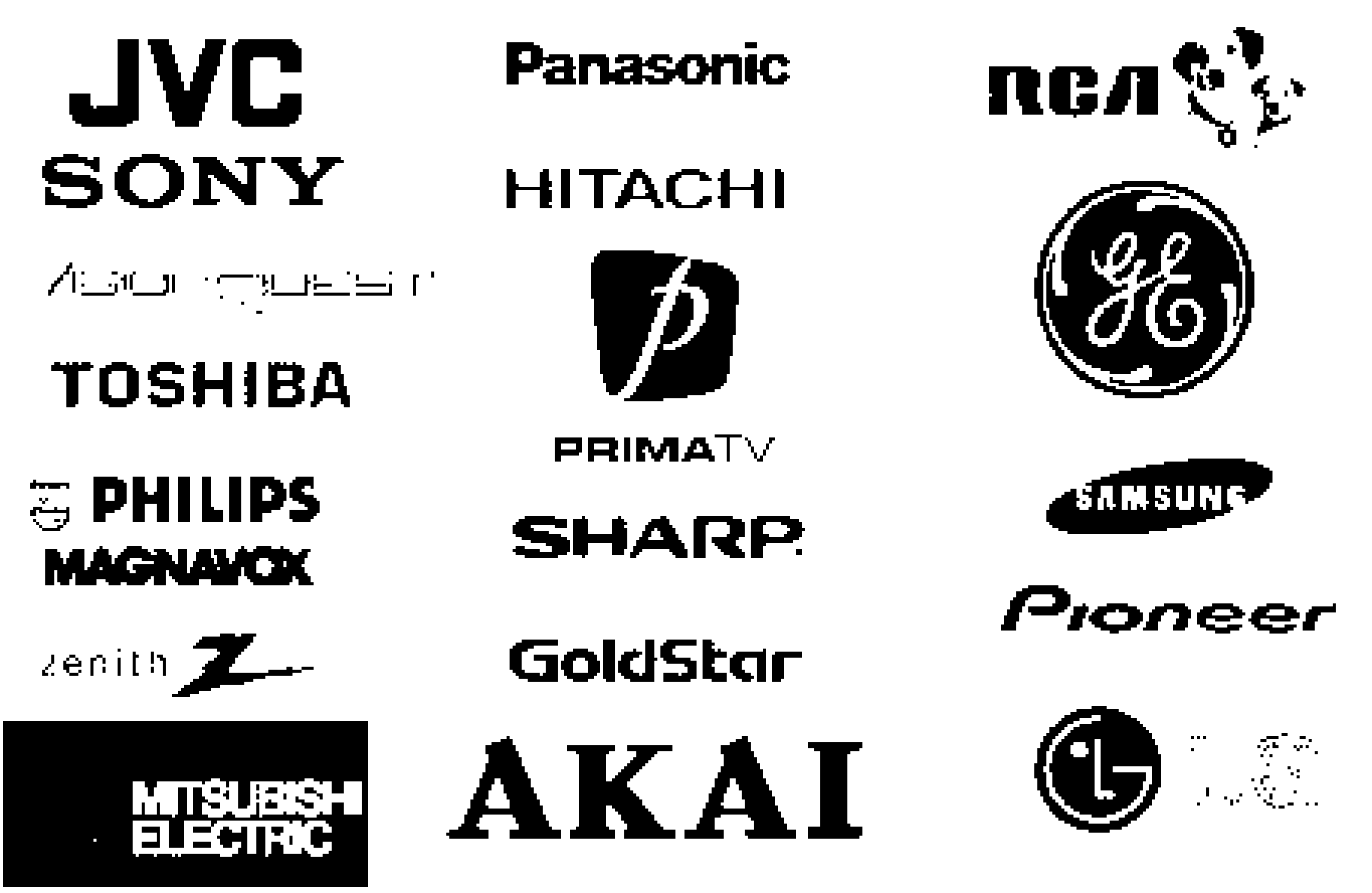![[Previous Page]](prevpage.gif)
![[Next Page]](nextpage.gif)
![[Up]](up.gif)
![[Home Page]](homepage.gif)
![[Previous Page]](prevpage.gif)
![[Next Page]](nextpage.gif)
![[Up]](up.gif)
![[Home Page]](homepage.gif)
Data Conversion Guidelines
In order to have a laser photoplot made it must first be in Gerber format (RS274-D, RS274-X or Fire 9000) since Gerber is the standard file format that is used to drive photoplotters.
HP Plot Files
For HPGL I & II data we will need a description of the pin sizes (thickness) used if the line draws are done in a single stroke.
For Front Panel artwork, if you are using more then one color for your panel art, please place the different colors on different layers.
Postscript - PDF / EPS Files
Generally we do not need extra information to process PDF files however, PDF files must be produced and exported in their original CAD software program. Artwork that has been scanned and saved in PDF format will result in Bitmap type conversions. (see below.)
To convert EPS files we need each artwork layer as a separate file.
AutoCAD, DWG & DXF Files
For AutoCAD DWG or DXF files we will need the following information:
* Drawing units (inches, mm, microns, etc.)
* The drawing scale.
* Let us know the desired line thickness of any single stroke lines or text.
* Do not draw everything on one layer
* Arrange the layers so that they are overlaid and registered to each other within the one drawing file and do not mirror the back sides of the board.
* Let us know if your silkscreens or front panel artwork has more than one color if the colors are not on separate layers.
* If you use a font that is not a standard Windows font or SHX font, please send us the font along with your drawing file.
* Name the layers so that we know what they are: pads, top traces, silkscreen, etc. Also include any layer composite / merging instructions, ex: component side artwork = pads + top traces + outline + top text + targets.
Also helpful:
* Remove any layers that will not be used from the drawing
* Delete any data outside of the actual image area such as hard to see points
Also see: DXF Conversion Secrets for Gerber, GDS-II, ODB++, etc. by Numerical Innovations www.numericalinnovations.com/pages/dxf-dwg-conversion-secrets-for-gerber-gds-ii-odb-etc
Bitmap Files
Bitmap graphics such as BMP, GIF & JPG files and especially color bitmap graphics in particular are not well suited for data conversion to Gerber.
Aside from small company logos to be used on PCB silkscreens, we do not recommend that you produce PCB or chem etch artwork from bitmap graphics.
Most bitmap graphics employ a technique called anti-aliasing to give graphics a smoothed look along it's edges by using different color tones or gray scales.
Gerber data is not capable of producing gray scales or shading so during the conversion any anti-aliasing a graphic may have is removed and the resulting Gerber file will have a jagged edge.
As a general rule, the larger the bitmap image, the better the conversion will be.
Bitmap conversion examples:
Original Graphic

Magnified 400x

Converted to Gerber